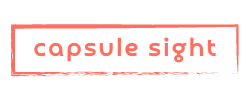Revolutionizing AR Creation: Discover Adobe Aero's Geospatial Creator
Posted on December 15, 2023 4 minutes 690 words
Table of contents
In a world increasingly enhanced by digital overlays, Adobe Aero is stepping up as a pioneering platform for augmented reality (AR) experiences. With its recent introduction of the Geospatial Creator, powered by ARCore and the Google Maps Platform, Adobe Aero is transcending traditional boundaries, merging the digital and physical worlds in unprecedented ways.
What is Geospatial Creator for Adobe Aero?
The Geospatial Creator for Adobe Aero Geospatial pre-release is an innovative environment that lets you preview 3D assets against a photo-realistic 3D representation of the world. Leveraging ARCore and Google’s Photorealistic 3D Tiles API, it’s a game-changer for creators and developers aiming to design immersive AR experiences without the necessity of physically visiting locations.
Key Features
-
Photo-Realistic 3D World Preview: Utilize the power of ARCore and Google Maps Platform to visualize 3D assets in a real-world context.
-
Intuitive Creation Environment: Select locations, access 3D geometry, and navigate through digital space with ease, reminiscent of Google Earth.
-
Robust AR Development: Adobe Aero’s editor allows for the creation of compelling AR experiences, enhanced by the Geospatial Creator’s functionalities.
Getting Started with Geospatial Creator
Dereck Bridie’s codelab on the Geospatial Creator walks through the essentials of using this tool within Adobe Aero. Here are the steps to kickstart your journey:
-
Set Up Your Environment: Register for a free Adobe Creative Cloud account and sign up for the Adobe Aero Geospatial pre-release.
-
Navigate Adobe Aero: Learn to create projects, select locations, and control the viewport camera.
-
Import and Place 3D Assets: Understand how to import, resize, and position 3D assets within your scene.
-
Add Interactivity: Explore how to create interactive experiences by adding behaviors and actions to your assets.
-
View the Asset in AR: Export your creations and view them in AR on an ARCore-supported device using a simple QR code scan.
Must-Watch Video Tutorial: “Get Started with Geospatial Creator in Adobe Aero”
For a more interactive and practical understanding of Adobe Aero’s Geospatial Creator, don’t miss the video tutorial by Dereck Bridie, a Developer Relations Engineer working on ARCore. This essential guide, titled “Get Started with Geospatial Creator in Adobe Aero,” is a comprehensive resource for both beginners and experienced users.
Highlights of the Video
-
Step-by-Step Guide: From opening Adobe Aero to finalizing an AR project.
-
Interactive Demonstrations: In-depth look at importing, positioning, and scaling 3D assets.
-
Interactive Features: Insights on adding engagement through interactive elements.
-
Easy Sharing: Learn to share AR experiences effortlessly using QR codes.
Why It’s a Must-Watch
This tutorial demystifies the process of creating AR experiences, offering valuable tips and tricks along the way. It’s ideal for those who prefer learning through visual and practical demonstrations.
Real-World Applications and Impact
Retail and Marketing Revolution
Adobe Aero’s Geospatial Pre-release is revolutionizing retail and marketing. As Ben Morrow highlights, AR experiences are proving to be more engaging than traditional media. Adobe Aero offers new ways for businesses to interact with customers, providing:
-
Engaging Audience Interactions: Connect physical locations with AR experiences for memorable customer interactions.
-
Personalized Experiences: Quickly modify and refresh content to tailor experiences to specific audiences.
-
Intuitive Workflows: Accessible 3D technology integration without the need for coding expertise.
Case Study: Gap x Barbie Collection
A prime example of this technology in action is the collaboration between Gap and Mattel in New York City’s Times Square. They utilized Adobe Aero to create an interactive AR experience where users could view and interact with 3D scenes, showcasing the new Gap x Barbie clothing collection.
Conclusion
Adobe Aero’s Geospatial Creator is not just a tool but a gateway to new realms of creativity and interaction. As we embrace these technologies, we’re not just changing how we see the world; we’re transforming how we interact with it. The potential for innovation in areas like retail, marketing, and beyond is immense, making it an exciting time for creators and businesses alike.
Sources
- Geospatial Creator for Adobe Aero
- Get Started with the Geospatial Creator in Adobe Aero Pre-Release
- Adobe Aero’s Geospatial Pre-Release Elevates Your World with Locatable 3D Experiences for Retail and Marketing
- Get Started with Geospatial Creator in Adobe Aero - YouTube Video