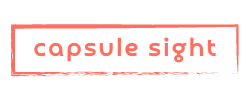What is Geospatial Creator?
Posted on October 30, 2023 4 minutes 742 words
Table of contents
In recent times, augmented reality (AR) has seamlessly woven itself into the fabric of our digital experiences, blurring the lines between the physical and digital realms. One of the groundbreaking tools facilitating this integration is Google’s Geospatial Creator, a platform designed to foster the creation of world-anchored, immersive AR experiences with minimal coding effort required. Here, we delve into the essence of Geospatial Creator and explore how it’s redefining the AR landscape.
Unveiling Geospatial Creator
Geospatial Creator, a brainchild of Google, is a sophisticated tool aimed at enabling developers and creators to visualize, build, and launch robust and engaging 3D digital content in real-world locations. This marvel is powered by ARCore and Google Maps Platform, making it a potent tool for creating photorealistic 3D visualizations anchored to real-world coordinates. With Geospatial Creator, the world essentially becomes your canvas, ready to be adorned with your digital creations.
Integrations: Adobe Aero and Unity
One of the remarkable features of Geospatial Creator is its seamless integration with popular platforms like Adobe Aero and Unity. This integration not only simplifies the creation process but also accelerates the deployment of AR experiences, opening up a world of possibilities for both seasoned developers and AR novices. In Unity, for instance, developers can leverage the robust APIs of Geospatial Creator to bring to life mobile immersive experiences tailored to users’ locations. Similarly, Adobe Aero provides a platform for designing engaging, immersive experiences with no coding required, making AR creation accessible to a broader audience.
A Glimpse into the Features
Geospatial Creator is loaded with features that are nothing short of revolutionary in the AR domain:
-
Photorealistic 3D Tiles: Visualize the 3D geometry of the world and deploy location-anchored content with high-resolution, photorealistic 3D tiles.
-
Geospatial Anchors: Anchor 3D content at any given latitude, longitude, and altitude with sub-meter accuracy in areas covered by Google Street View.
-
Terrain Anchors: Utilize latitude and longitude coordinates to place and anchor 3D content, using data from Google Maps to determine ground level.
-
Rooftop Anchors: Employ rooftops to place and anchor 3D content with respect to the building geometry and terrain in areas covered by Google Street View.
Real-world Applications
The real charm of Geospatial Creator shines through its real-world applications. From gaming and retail to local discovery, the tool is fostering innovative use cases. For instance, TAITO is set to launch SPACE INVADERS: World Defense, a game that turns the real world into a playground. In retail, Gap and Mattel transformed a storefront into an interactive immersive experience. Similarly, Global Street Art has taken street art to a new dimension with AR murals, all powered by Geospatial Creator.

Harnessing Geospatial Creator
Geospatial Creator is not just a tool; it’s a doorway to an unexplored realm of digital creativity. With just a few clicks, you can create applications that delight your users, help communities, and provide solutions to businesses. The platform is available in countries where Photorealistic 3D Tiles are accessible, enabling creators to build and publish immersive experiences in minutes.
Concluding Thoughts
The advent of Geospatial Creator is a testament to the endless possibilities that augmented reality holds. As developers and creators continue to explore this tool, we can only expect a richer, more interactive digital world. The journey has just begun, and it’s exhilarating to envision what marvels Geospatial Creator will unfold as more minds delve into its capabilities.
With Geospatial Creator, Google has indeed taken a giant leap in democratizing augmented reality, making it a playground for not just developers but every creative mind out there. As highlighted during the introduction at Google I/O 2023, the Geospatial Creator embodies new geospatial tools like Photorealistic 3D Tiles, Rooftop anchors, Streetscape Geometry, and Scene Semantics, all available now in Adobe Aero and Unity for building world-scale AR immersive experiences.
So, if you’re enthralled by the magic of AR and keen on painting your narrative on the vast canvas of the real world, Geospatial Creator awaits to turn your imagination into reality.
Sources
- Google’s Announcement on May 10, 2023 - Introducing Geospatial Creator powered by ARCore and Google Maps Platform.
- Google Developers Blog - Create world-scale augmented reality experiences in minutes with Google’s Geospatial Creator.
- Geospatial Creator Introduction - An introduction to Geospatial Creator.
- Geospatial Creator for Unity - Previewing 3D assets in the Unity Editor with Geospatial Creator.
- Geospatial Creator Overview - Making the world your canvas with Geospatial Creator.