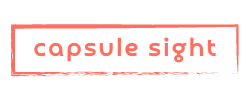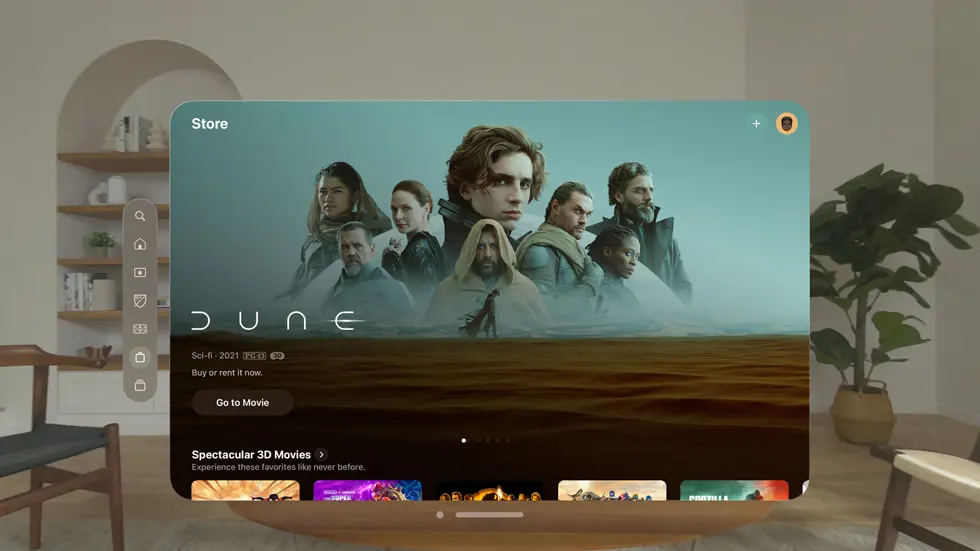The Comprehensive Guide to Apple Vision Pro
Posted on February 11, 2024 23 minutes 4704 words
Table of contents
- 1. Introduction
- 2. Design and Build Quality
- 3. Technical Specifications
- 4. User Experience
- 5. Unique Features and Capabilities
- 6. Battery Life and Charging
- 7. Practical Use Cases
- 8. Performance Analysis
- 9. Social and Environmental Impact
- 10. Pros and Cons
- 11. Customer Reviews and Experiences
- 12. Price and Availability
- 13. Comparison with Competitors
- 14. Conclusion
- 15. FAQs
1. Introduction
Brief Overview of the Apple Vision Pro
Welcome to the revolutionary world of spatial computing, brought to life by the Apple Vision Pro. This groundbreaking device is not just a leap forward; it’s a complete transformation of how we interact with technology and our environment. The Apple Vision Pro masterfully integrates digital content into our physical space, offering an experience like never before. Imagine navigating through your digital world just by using your eyes, hands, and voice. It’s an immersive journey where the ordinary becomes extraordinary, and the possibilities are only limited by imagination. This isn’t just an advancement in technology; it’s a whole new way of seeing and experiencing everything around us.
Importance in the Current Tech Landscape
The Apple Vision Pro stands as a testament to Apple’s decades of expertise in designing high-performance mobile and wearable devices. This device is the culmination of relentless innovation and design excellence, representing the most ambitious product ever conceived by Apple. By marrying advanced technology with an elegant and compact form, the Apple Vision Pro delivers an exceptional experience every time it’s worn. It’s not just a gadget; it’s a portal to a new era of interaction and immersion, setting a new benchmark in the tech industry and redefining our relationship with technology.

2. Design and Build Quality
Front Design and Frame
The Apple Vision Pro exhibits a stunning front design, characterized by a singular piece of three-dimensionally formed laminated glass. This meticulously crafted glass not only serves as the forefront of the device but also seamlessly integrates into a custom aluminum alloy frame. The frame’s unique curvature is designed to wrap around the user’s face, ensuring a comfortable and secure fit while embodying a sleek, modern aesthetic.
Light Seal
A crucial component of the Apple Vision Pro’s design is the Light Seal. This feature is not just about aesthetic elegance; it serves a functional purpose by gently flexing to conform to the user’s face. This adaptability delivers a precise fit, crucial for immersive experiences, while effectively blocking out stray light. The Light Seal’s ability to adapt to individual face shapes is a testament to Apple’s attention to detail in creating a personalized and comfortable user experience.
Headbands
The device comes equipped with two distinct headband options. The Solo Knit Band provides cushioning, breathability, and stretch, ensuring comfort during extended use. Additionally, it features a Fit Dial, allowing users to adjust the Apple Vision Pro for a precise fit. For those seeking another level of customization, the Dual Loop Band offers an alternative with adjustable upper and lower straps, ensuring a personalized fit tailored to the user’s preferences.
Optical Inserts
In a nod to inclusivity and user convenience, the Apple Vision Pro supports ZEISS Optical Inserts. These inserts can be customized with the user’s vision prescription, magnetically attaching to the lenses. This feature not only ensures precise viewing but also enhances the effectiveness of eye tracking, a critical aspect of the device’s interactive capabilities.
In summary, the design and build quality of the Apple Vision Pro reflect a blend of aesthetic elegance, functional innovation, and user-centric customization. Each element, from the laminated glass and aluminum frame to the Light Seal and headbands, has been crafted with meticulous attention to detail, ensuring a comfortable, personalized, and immersive experience for the user.
3. Technical Specifications
Capacity and Display
The Apple Vision Pro offers a range of storage capacities, including 256GB, 512GB, and 1TB options, catering to various user needs. The display is a standout feature, boasting 23 million pixels in a 3D display system using Micro-OLED technology. With a 7.5-micron pixel pitch and covering 92% of the DCI-P3 color gamut, the display ensures vibrant and accurate colors. The supported refresh rates of 90Hz, 96Hz, and 100Hz, along with the capability to play videos at multiples of 24fps and 30fps, provide a smooth and judder-free viewing experience. Additionally, the Apple Vision Pro supports up to 720p AirPlay for video mirroring, allowing users to project their view to any AirPlay-enabled device.
Chips and Processing Power
At the heart of the Apple Vision Pro is the M2 chip, comprising an 8-core CPU (with 4 performance cores and 4 efficiency cores), a 10-core GPU, and a 16-core Neural Engine. This powerful combination, along with 16GB of unified memory, ensures fast and efficient processing, suitable for the most demanding tasks and applications.
Camera and Sensors
The device is equipped with a stereoscopic 3D main camera system capable of spatial photo and video capture. The camera features an 18 mm ƒ/2.00 aperture and 6.5 stereo megapixels, enabling high-quality imaging. In terms of sensors, the Apple Vision Pro is loaded with two high-resolution main cameras, six world-facing tracking cameras, four eye-tracking cameras, a TrueDepth camera, a LiDAR Scanner, four inertial measurement units (IMUs), a flicker sensor, and an ambient light sensor. This comprehensive array of sensors enhances the device’s capability to interact with and understand the user’s environment.
Audio Technology
The Apple Vision Pro employs advanced audio technology, including Spatial Audio with dynamic head tracking, personalized Spatial Audio, and audio ray tracing. This setup, coupled with a six-mic array featuring directional beamforming, delivers an immersive audio experience that complements the visual prowess of the device.
In summary, the technical specifications of the Apple Vision Pro highlight its robust performance capabilities, high-quality display and camera system, and immersive audio technology, making it a cutting-edge device in the realm of spatial computing.
4. User Experience
Infinite Canvas and App Integration
The Apple Vision Pro revolutionizes the way users interact with their favorite apps. It provides an ‘infinite canvas’ that dramatically transforms the use of applications. Users can arrange apps in their physical space, scaling them to the perfect size. This feature allows the creation of a highly personalized and efficient workspace, all while maintaining a presence in the real world. The seamless transition between apps like Safari, Notes, and Messages with just a glance enhances multitasking and overall productivity.
Compatibility with Bluetooth Accessories
Further enhancing its usability, the Apple Vision Pro is compatible with Bluetooth accessories, such as the Magic Keyboard and Magic Trackpad. This compatibility is particularly beneficial for tasks that require precision and comfort, like managing complex spreadsheets or composing lengthy emails.
Entertainment Experience
When it comes to entertainment, the Apple Vision Pro is akin to a personal theater. It can transform any room into an immersive cinematic experience. Users can expand movies, shows, and games to their desired size, creating a sense of being part of the action. The device’s Spatial Audio feature, combined with more pixels than a 4K TV for each eye, ensures a stunning and engaging content experience, whether at home or on a long flight.
Collaboration and Connection
The device significantly enhances collaboration and connection capabilities. For instance, FaceTime video tiles are life-sized, expanding as more people join the call. This feature allows users to use apps for collaborating on documents simultaneously within FaceTime, making remote meetings more effective and engaging.
Digital Persona
An innovative aspect of the Apple Vision Pro is the ‘digital Persona’ feature. This allows others to see the user while they are wearing the device. It represents a dynamic and interactive way of maintaining visual connection and communication with others, enhancing the social aspect of using the device.
SharePlay Integration
Apple Vision Pro incorporates SharePlay, enabling users to share app windows or their entire view with others in FaceTime. This feature allows for a shared experience in app usage, making collaborative tasks more interactive and enjoyable.
In summary, the user experience with the Apple Vision Pro is characterized by a blend of immersive interaction, enhanced productivity, and engaging entertainment. The device’s seamless integration with everyday apps, compatibility with standard accessories, and innovative features like digital Persona and SharePlay, make it a versatile and powerful tool for both personal and professional use.
5. Unique Features and Capabilities
Spatial Video and Photo Capture
One of the standout features of the Apple Vision Pro is its ability to capture spatial videos or photos. This is facilitated by a top button that makes capturing these moments quick and easy. Additionally, the EyeSight feature signals to those around the user that recording is in progress. The Apple Vision Pro also allows users to take spatial videos using the iPhone 15 Pro and then relive these moments through the device, adding an extra layer of interactivity and enjoyment.
Enhanced Collaboration and Connection
Apple Vision Pro redefines collaboration and connection in the digital space. FaceTime video tiles on the device are life-sized and expand as more people join, creating an immersive meeting environment. Users can also collaborate on documents simultaneously within FaceTime, enhancing productivity. The digital Persona feature provides a dynamic and natural representation of the user’s face and hand movements during FaceTime calls, further personalizing the experience. SharePlay integration allows users to share app windows or their entire view in FaceTime, fostering shared experiences and teamwork.
Privacy and Security
Apple Vision Pro places a high emphasis on privacy and security, consistent with Apple’s standards. It introduces Optic ID, a secure authentication system that uses the uniqueness of the user’s iris for authorizing purchases and unlocking passwords. The data from Optic ID is encrypted, stays on the device, and is accessible only to the Secure Enclave processor, ensuring maximum security. Privacy extends to the handling of data from cameras and sensors, which is processed at the system level, allowing spatial experiences without individual apps needing access to the user’s surroundings. Moreover, eye input is not shared with Apple or third-party apps and websites, safeguarding user privacy.
Developer Opportunities
The Apple Vision Pro opens up endless possibilities for developers. With support for familiar tools and frameworks like Xcode, SwiftUI, RealityKit, and ARKit, as well as Unity and the new 3D-content preparation app Reality Composer Pro, developers are equipped to create incredible spatial experiences. This support underscores the device’s potential for fostering a wide range of innovative applications and user experiences.
In conclusion, the unique features and capabilities of the Apple Vision Pro, from its advanced video and photo capture technology to its focus on privacy and security, set it apart as a transformative device in the realm of spatial computing. These features, coupled with the opportunities it presents for developers, position the Apple Vision Pro as a versatile and pioneering device in the tech industry.
6. Battery Life and Charging
Battery Life
The Apple Vision Pro offers a battery life that supports up to 2 hours of general use. For activities focused on video watching, the battery can last up to 2.5 hours. This duration is suitable for most everyday activities and short entertainment sessions. However, for extended use, especially during long flights or intensive work sessions, users may need to plan for recharging.
Charging Flexibility
A significant feature of the Apple Vision Pro is its ability to be used while charging. This flexibility is particularly beneficial for users who need to use the device for extended periods without interruption. It allows for continuous use, ensuring that activities, whether work-related or entertainment, are not hindered by battery constraints. This feature is essential for maintaining the immersive experience that the Apple Vision Pro is designed to provide.
In summary, while the Apple Vision Pro’s battery life is sufficient for average use, its ability to be used while charging adds a layer of convenience and practicality, making it suitable for a variety of settings and usage patterns.
7. Practical Use Cases
Workspace Transformation
The Apple Vision Pro redefines the concept of a digital workspace. It offers an ‘infinite canvas’ where users can arrange and scale apps to their preferred size, effectively creating a dream workspace while remaining engaged with their physical surroundings. This feature enables users to browse the web in Safari, create to-do lists in Notes, chat in Messages, and seamlessly switch between them with just a glance. This capability is particularly useful for multitasking and maintaining productivity in various settings, be it at home or in an office environment.
Mac Virtual Display Integration
Another practical use case is the integration of Mac Virtual Display with Apple Vision Pro. This feature allows users to bring their Mac into the Apple Vision Pro wirelessly, placing it anywhere in their space. This integration offers the flexibility of a large, private, portable 4K display, which is especially beneficial for professionals who require a large screen for detailed work or for those who prefer a portable workstation.
Personalized Entertainment
Apple Vision Pro transforms any room into a personal theater. It allows users to expand movies, shows, and games to their preferred size, creating an immersive experience with Spatial Audio. The device’s ability to deliver more pixels than a 4K TV for each eye ensures stunning content quality, whether on a long flight or relaxing at home. This feature caters to entertainment enthusiasts who seek a high-quality viewing experience in the comfort of their own space.
Spatial Photography and Videography
As Apple’s first 3D camera, the Apple Vision Pro enables users to capture spatial photos and videos in 3D. This feature allows users to relive cherished moments with immersive Spatial Audio, making memories feel more vivid and real. The existing library of photos and videos can be viewed at a remarkable scale, with panoramas wrapping around the user, creating a sense of being present at the location where they were originally taken. This feature is particularly appealing to photography and videography enthusiasts, as well as anyone looking to preserve and relive their memories in a more immersive way.
Collaboration and Remote Communication
Apple Vision Pro significantly enhances remote communication and collaboration. With life-size FaceTime video tiles that expand as more people join, the device facilitates more engaging and effective meetings. Users can collaborate on documents simultaneously within FaceTime, making it easier to work with colleagues remotely. This functionality is invaluable for professionals who frequently engage in remote meetings and collaborative projects.
In conclusion, the Apple Vision Pro offers a range of practical use cases, from transforming workspaces and enhancing entertainment experiences to enabling advanced photography and videography, as well as improving remote collaboration. These features make it a versatile tool for both personal and professional use, adapting to a variety of environments and needs.
8. Performance Analysis
Revolutionary Dual-Chip Performance
The Apple Vision Pro’s performance is driven by its revolutionary dual-chip design. This design is crucial for enabling the spatial experiences that set the device apart. The powerful M2 chip runs visionOS, executes advanced computer vision algorithms, and delivers stunning graphics with remarkable efficiency. Complementing this, the brand-new R1 chip is dedicated to processing input from the cameras, sensors, and microphones. This combination ensures that images are streamed to the displays within 12 milliseconds, providing a virtually lag-free, real-time view of the world. This ultra-fast processing is key to the immersive experience and smooth operation of the Apple Vision Pro.
Thermal System Design
To maintain its high performance without compromising on user comfort, the Apple Vision Pro is equipped with a specially designed thermal system. This system gently moves air through the device, ensuring that it remains cool and quiet even during extended use or while performing demanding tasks. This aspect of the design is critical for a device intended for prolonged wear and continuous interaction.
Enhanced Hand-Tracking Performance
Infrared flood illuminators in the Apple Vision Pro work in conjunction with external sensors to enhance hand-tracking performance. This feature is particularly important in low-light conditions, ensuring that the device’s interaction capabilities remain consistent and reliable regardless of the ambient lighting. Effective hand-tracking is vital for intuitive control and interaction within the spatial computing environment provided by the device.
In conclusion, the performance of the Apple Vision Pro is characterized by its advanced dual-chip setup, efficient thermal management, and enhanced hand-tracking capabilities. These features collectively ensure that the device not only provides powerful and immersive experiences but does so in a user-friendly and reliable manner.
9. Social and Environmental Impact
Environmental Impact and Sustainable Design
Apple Vision Pro has been conscientiously designed with a focus on reducing its environmental footprint. The device incorporates a range of sustainable materials and energy-efficient features:
- Recycled Materials: The frame and battery enclosure are made of 100% recycled aluminum. It also uses 100% recycled rare earth elements in all magnets, 100% recycled gold plating in multiple printed circuit boards, and 100% recycled tin in the solder of multiple printed circuit boards. Additionally, over 80% of the yarn used in the Light Seal and 70% in the Solo Knit Band is recycled, along with 30% or more recycled plastic in multiple components.
- Energy Efficiency: The Apple Vision Pro exceeds U.S. Department of Energy requirements for battery charger systems, highlighting its energy-efficient design.
- Smarter Chemistry: The device uses arsenic-free display glass, which is not only safer for the environment but also for the users.
- Green Manufacturing: None of the established final assembly sites generate waste sent to landfill, aligning with Apple’s Zero Waste Program. Furthermore, all final assembly supplier sites are transitioning to 100% renewable energy for Apple production.
- Responsible Packaging: The packaging is 100% fiber-based, with all virgin wood fiber sourced from responsibly managed forests.
Social Impact
Apple Vision Pro can be inferred that the device’s innovative features and immersive capabilities have the potential to significantly influence social interactions and the way individuals connect with each other and their environment. The device’s ability to blend digital content with physical space, its advanced communication and collaboration tools, and its focus on user privacy all contribute to a potentially transformative impact on social dynamics, especially in how technology integrates into daily life.
In conclusion, the Apple Vision Pro is not only a technological marvel but also a testament to Apple’s commitment to environmental responsibility and sustainable manufacturing. Its design reflects a conscious effort to minimize environmental impact while its advanced features offer new possibilities for social interaction and connectivity.
10. Pros and Cons
Pros
- Immersion and Spatial Placement: The Apple Vision Pro excels in creating an immersive experience, with its ability to accurately place objects and interactions in space.
- Eye Tracking and Hand Control: The device’s eye tracking and hand control are highly praised, offering intuitive and seamless interaction with the virtual environment.
- Passthrough Ecosystem: The passthrough capabilities of the Apple Vision Pro, combined with its ecosystem, enhance the user experience by integrating the virtual and physical worlds.
- Spatial Audio: The spatial audio feature provides a highly immersive auditory experience, complementing the visual immersion and adding depth to the overall experience.
Cons
- Weight and Comfort: Despite its advanced features, the weight and comfort of the Apple Vision Pro can be a concern, especially during prolonged use.
- External Appearance (Eyes on the Outside): The appearance of the device, particularly the visibility of the eyes from the outside, has been noted as a downside, impacting the aesthetic appeal.
- App Selection: The current selection of apps available for the Apple Vision Pro is limited, which could affect the device’s versatility and user enjoyment.
- Battery Life: The battery life of the Apple Vision Pro, while adequate for short-term use, may not be sufficient for extended sessions without recharging.
- Price: The cost of the Apple Vision Pro is a significant factor, as it is priced at a premium, making it less accessible to a wider audience.
In summary, the Apple Vision Pro offers groundbreaking features in immersion, spatial placement, eye tracking, hand control, and audio experience. However, these come with trade-offs in terms of weight, comfort, app selection, battery life, and price. These factors should be considered by potential users to determine if the device aligns with their needs and expectations.
11. Customer Reviews and Experiences
First-Time User Experience
An initial experience with the Apple Vision Pro reveals its innovative interaction and immersive capabilities. The device enables users to see their space and its contents in a novel way. Interaction is intuitive and natural, with navigation managed through a combination of eye movements, hand gestures, and voice commands. For instance, selecting a photo can be as simple as looking at it and tapping fingers together.
Users can adjust the size of images by looking at the corner and pinching and dragging, or zoom by pinching fingers together and pulling hands apart. The device also allows for moving objects around in space, even placing them on the ceiling, creating a sense of wonder and amazement. The ability to view panoramas at life size, making it feel like the user is standing right where they were taken, adds to the immersive experience. The exploration of spatial videos is also noted as a particularly exciting feature, offering a new realm of photography.
General User Feedback
The Apple Vision Pro has garnered attention for its groundbreaking approach to spatial computing, offering experiences that are radically different from traditional computing devices. Users have expressed amazement at the immersive capabilities and the seamless integration of digital and physical spaces. The intuitive controls and the ability to manipulate digital content in physical space have been particularly praised.
However, some users have noted concerns about comfort for prolonged use, given the device’s weight. The battery life, while adequate for short-term use, has been a point of contention for users needing longer uninterrupted experiences. The price point of the Apple Vision Pro also makes it a significant investment, which may not be feasible for all potential users.
In summary, customer reviews and experiences with the Apple Vision Pro are largely positive, emphasizing its innovative features and immersive capabilities. However, considerations around comfort, battery life, and price are important factors for potential users to consider.
12. Price and Availability
The Apple Vision Pro is a spatial computing device that was made available in the U.S. on February 2, 2024. It can be purchased at all U.S. Apple Store locations and the U.S. Apple Store online.
The base model of the Apple Vision Pro, which comes with 256GB of storage, starts at $3,499. There are also two additional storage options available: a 512GB configuration priced at $3,699, and a 1TB configuration priced at $3,899.
In addition to the device itself, Apple offers ZEISS Optical Inserts for those who need glasses. The ZEISS Optical Inserts — Readers are available for $99, and the ZEISS Optical Inserts — Prescription are available for $149.
The Apple Vision Pro comes with a Solo Knit Band and Dual Loop Band, a Light Seal, two Light Seal Cushions, a cover, a battery, a USB-C charging cable, and a USB-C power adapter.
As for the availability, the Apple Vision Pro was initially available for pre-order starting from January 19, 2024, and began shipping on February 2, 2024.
Please note that the Apple Vision Pro currently only supports U.S. English for language and typing, and English for Siri and Dictation. The App Store, Apple Music, and Apple TV app purchases require an Apple ID with the region set to the U.S.
For those interested in trying the device before purchasing, Apple offers one-on-one demo experiences at Apple Store locations.

13. Comparison with Competitors
Overview
The Apple Vision Pro, a culmination of Apple’s decades-long experience in designing high-performance mobile and wearable devices, stands as a testament to their ambition and technological prowess. It integrates cutting-edge technology into a compact, elegantly designed form, offering an unparalleled user experience each time it is worn. When comparing the Apple Vision Pro to its competitors, several key areas are worth exploring:
Technological Innovation
- Apple Vision Pro: Features advanced technology such as the dual-chip system (including the M2 and R1 chips), high-resolution micro-OLED displays, and sophisticated sensor arrays for immersive spatial computing.
- Competitors: May offer similar technologies in virtual and augmented reality devices, but the specific combination and integration of Apple’s hardware and software ecosystem could provide a distinct advantage in terms of performance and user experience.
Design and Comfort
- Apple Vision Pro: Known for its sleek design, including a laminated glass front and an aluminum alloy frame, designed for comfort and aesthetic appeal.
- Competitors: Often have their own design philosophies, balancing the trade-offs between technology integration, comfort, and style.
User Experience and Ecosystem
- Apple Vision Pro: Benefits from the seamless integration with the broader Apple ecosystem, including compatibility with other Apple devices and services, and a user interface designed for intuitive spatial interaction.
- Competitors: May provide different ecosystems or standalone experiences, with varying degrees of integration with other devices and services.
Price Point
- Apple Vision Pro: Positioned as a premium product, reflecting its advanced features and brand value.
- Competitors: Offer a range of pricing, with some providing more budget-friendly options and others targeting the high-end market segment.
Application and Developer Support
- Apple Vision Pro: Supported by a robust application ecosystem, including tools and frameworks for developers to create spatial computing experiences.
- Competitors: May also have strong developer support, but the specific tools and frameworks available can vary, influencing the types and quality of applications developed for their platforms.
In summary, while the Apple Vision Pro excels in technological innovation, design, and ecosystem integration, its premium pricing and the specific nature of its advantages compared to competitors should be considered by potential users. It stands out in the market for its unique blend of Apple’s technology and design philosophy, offering a distinct choice for consumers in the spatial computing space.
14. Conclusion
Final Thoughts and Recommendations
The Apple Vision Pro stands as a significant advancement in the realm of spatial computing, offering an unprecedented blend of immersive experiences, innovative technology, and intuitive user interaction. Its unique features like high-resolution displays, advanced eye and hand tracking, spatial audio, and integration with the Apple ecosystem set a new standard in the field.
For those interested in cutting-edge technology, the Apple Vision Pro offers a glimpse into the future of digital interaction. It’s particularly suited for tech enthusiasts, professionals in creative fields, and users who desire a seamless blend of their digital and physical worlds. However, the device’s premium pricing and the current limitations in app selection and battery life should be considered.
Future Outlook for the Apple Vision Pro
Looking ahead, the Apple Vision Pro represents a new frontier for developers and content creators. With support for tools like Xcode, SwiftUI, RealityKit, ARKit, Unity, and Reality Composer Pro, it opens up limitless possibilities for creating spatial experiences. This potential for growth in app development and content creation suggests that the Apple Vision Pro will continue to evolve, offering even more immersive and interactive experiences in the future.
15. FAQs
Common Questions and Concerns
Q: What makes Apple Vision Pro different from other AR/VR devices? A: The Apple Vision Pro differentiates itself with its advanced dual-chip system, high-resolution micro-OLED displays, comprehensive sensor array, and seamless integration with the Apple ecosystem.
Q: How comfortable is the Apple Vision Pro for prolonged use? A: While the Apple Vision Pro is designed for comfort with features like the Light Seal and adjustable headbands, its weight might affect comfort over extended periods. This is a consideration for users planning long sessions.
Q: Can the Apple Vision Pro be used for professional tasks? A: Yes, the Apple Vision Pro is well-suited for professional use, especially in creative fields. Its ability to bring Mac wirelessly into its display and compatibility with Bluetooth accessories like keyboards and trackpads make it a powerful tool for various professional applications.
Q: What about the privacy and security of data in Apple Vision Pro? A: Apple Vision Pro is designed with a strong focus on privacy and security. Features like Optic ID for secure authentication and encrypted data processing ensure that user privacy is maintained.
Q: Is the Apple Vision Pro suitable for gaming? A: Yes, the Apple Vision Pro offers new ways to experience gaming, with support for visionOS games in Apple Arcade and compatibility with Bluetooth game controllers.
Q: How does the battery life of the Apple Vision Pro hold up? A: The Apple Vision Pro offers up to 2.5 hours of battery life for video watching, which is adequate for short to medium use sessions. The ability to use the device while charging adds flexibility for longer use.